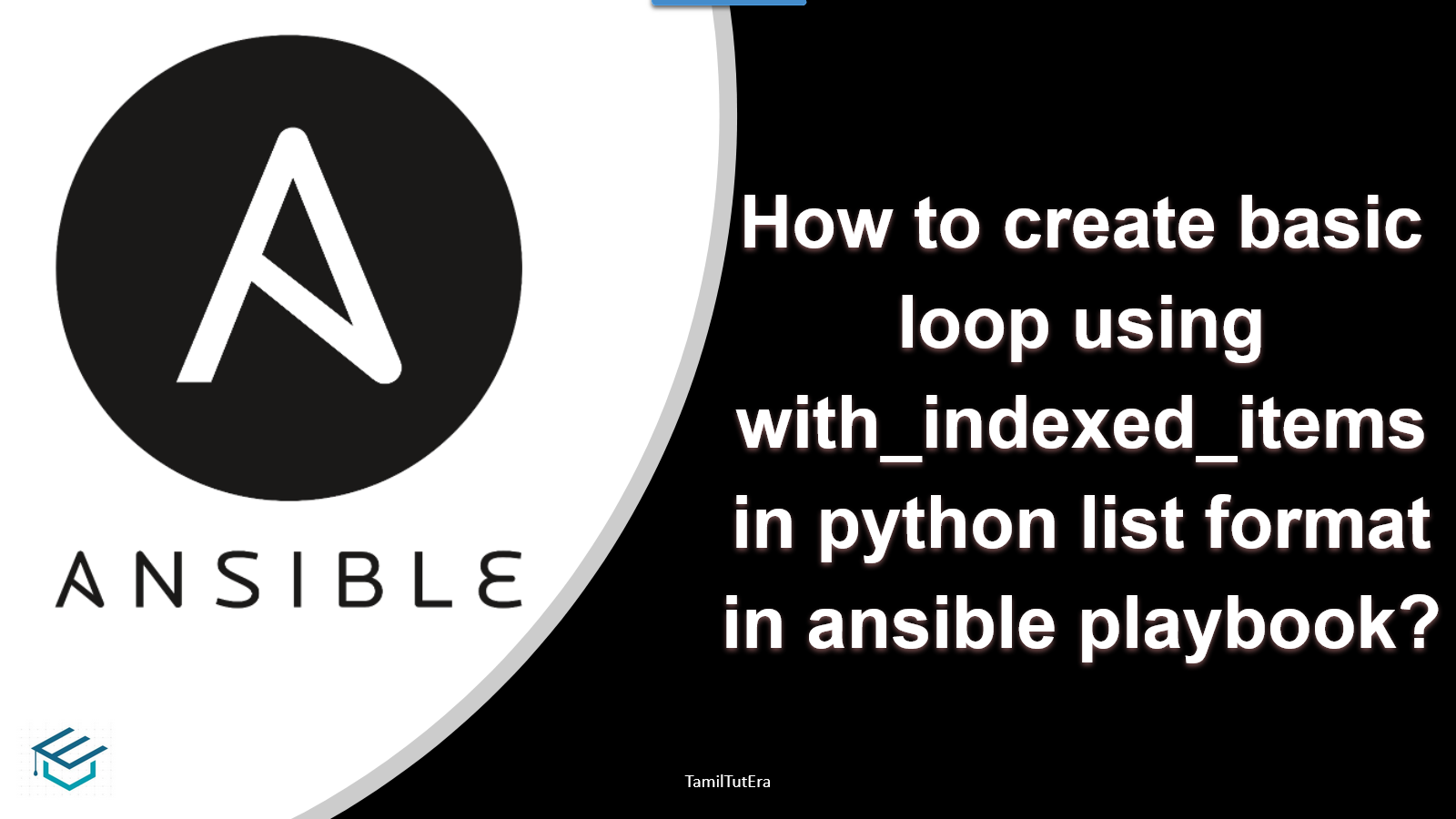How to create basic loop using with_indexed_items in python list format in ansible playbook?
Create a ansible config file as ansible.cfg file in your project directory:
[defaults]
inventory = hosts Create a hosts file as hosts in the project directory
[webservers]
ansnode1 ansible_ssh_host=192.168.56.202 ansible_python_interpreter=/usr/bin/python
ansnode2 ansible_ssh_host=192.168.56.203 ansible_python_interpreter=/usr/bin/python
[webservers:vars]
ansible_port=22
http_port=8080
[dbservers]
ansnode3 ansible_ssh_host=192.168.56.204 ansible_python_interpreter=/usr/bin/python
ansnode4 ansible_ssh_host=192.168.56.205 ansible_python_interpreter=/usr/bin/python
[dev:children]
webservers
dbserversCreate a file named called as with_index-items.yml in your project directory
---
# YAML documents begin with the document separator ---
# the minus in YAML this indicates a list item. The playbook contains a list
# of plays, with each play being a dictionary
- hosts: all
tasks:
- name: Ansible loop with index example
debug:
msg: "echo loop index at {{ item[0] }} and value at {{item[1]}}"
with_indexed_items:
- "hello1"
- "hello2"
- "hello3"
# three dots indicate the end of a YAML document
...